Nma help
How to setup Notify My Android
The simple version
Setup an account at Notify My Android. Login and generate an API key.
Copy and paste the API key from the NmA page to your Signupsale.com account page (under your username -> Edit user details). Update user.
Download the app from the Google play store to your Android devices, and login with each device (with the details you setup in the first step).
Congratulations, you are now setup for instant notifications!
The directors cut (step by step)
First you need to register your account at Notify My Android.
(Make a note of the username and password you set up, as you will need to log your Android device(s) in with the same details).
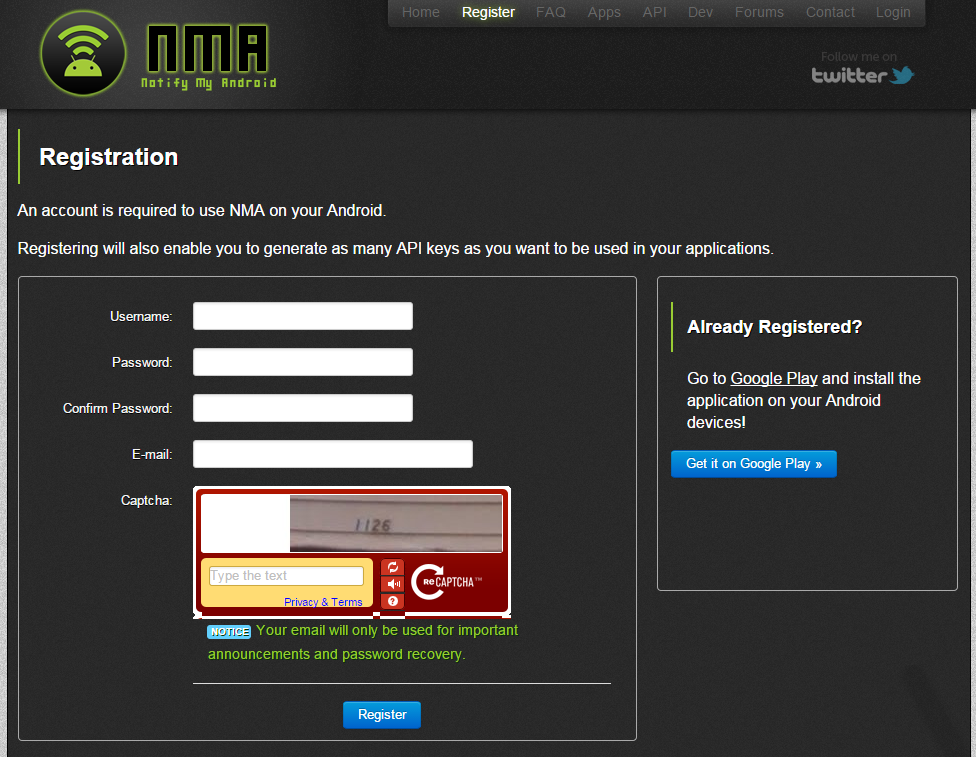
Once your account is setup login with the username and password you just set up.
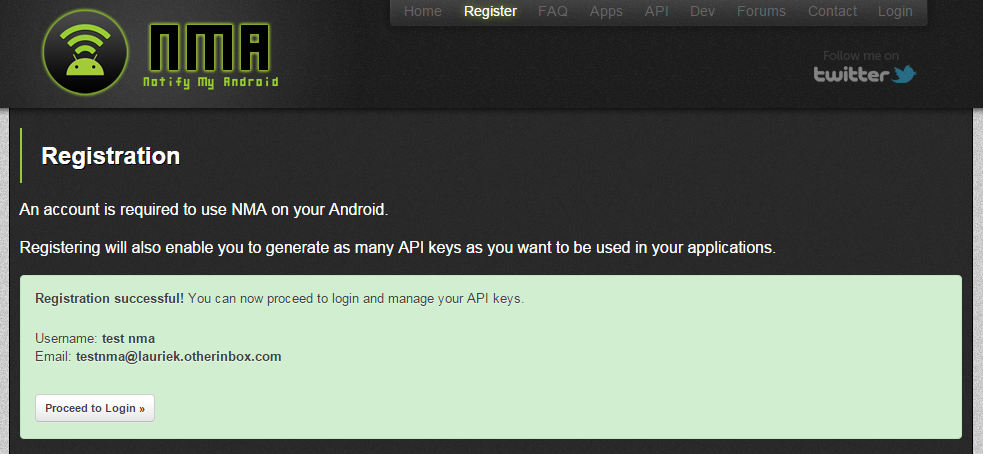
When you login you should be taken to the My Account page, if not, simply click My Account on the top menu

Click the Generate Key button
The page will reload and you will now see you have one API key generated
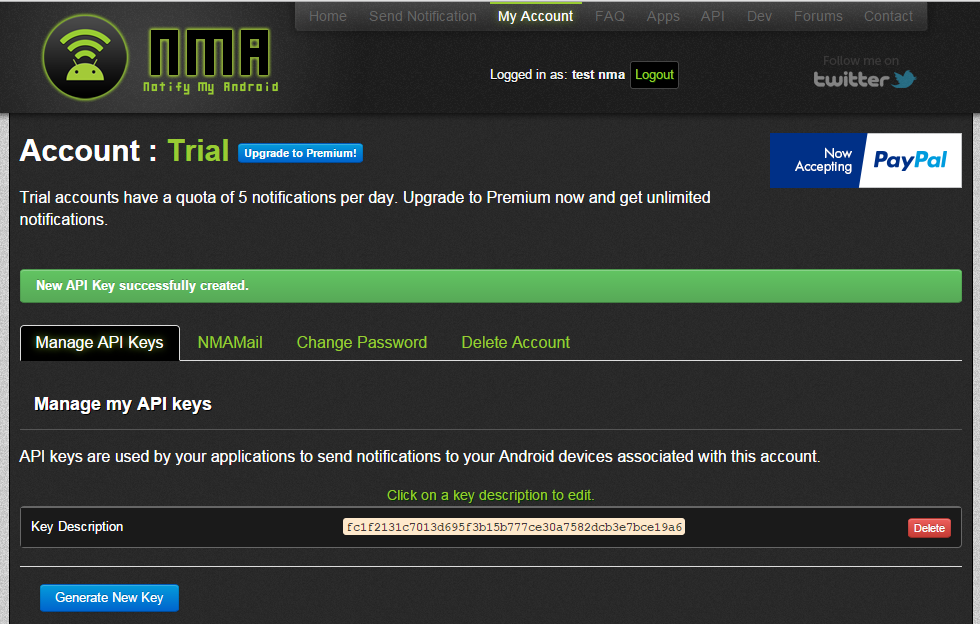
Click on the Key Description and update it to "Signupsale Notifiers" if you wish, this is entirely optional.
Double click on the long string of gobbledygook next to "API key" to select it, and copy it (in Windows hit control+c or right click on the selected text and click "Copy".
Now return to the SignUpSale.com site, click on your username at the top right of the screen and click on "Edit user details"
Paste your API key into the API key field (in Windows either click in the box and hit control+v or right click in the field and select "Paste" from the context menu
Click the "Update user" button.
Finally you need to download the App from the Google play store to your devices. Then simply login to the App with the details you setup when you registered on the NmA site
At this point, to check everything is set up correctly, you should try sending a test notification. Go to the "Your Monitors - Settings" page under your username, and on the Settings tab is an option to send a test message. Click this and within a couple of seconds a test notification should arrive on your device(s). If not, then something is not quite right. Check over the instructions above and ensure everything is set up as described. If you're still having problems please get in touch via the contact form and I'll do my best to help.
If the test message arrives, congratulations, you are now setup for instant notifications!
Notes
The bit where you 'label' the API key you have generated is entirely optional.
Once you have a NmA account setup and the App installed on your device(s) then you can setup all sorts of things to send notifications through NmA.
If you setup a different API key for each thing you set to send notifications then if you should end up with some thing sending you notifications you no longer require you can revoke access on a per-thing basis rather than nuking everything by deleting your 'global' API key